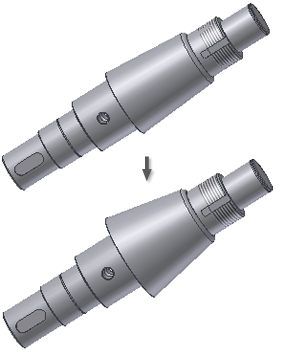You can edit the inserted shaft.
- Select the shaft in the browser or graphics window, then right-click, and select
 Edit Using Design Accelerator.
Edit Using Design Accelerator. - Ensure that the Design tab is activated, and then select the cone section, as shown.
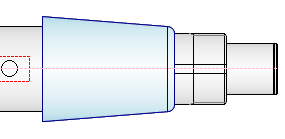
- In the 2D Preview area, double-click the selected cone section to display the Cone box dialog box.
- Change First Diameter to 100 mm and Section Length to 90 mm. Click OK to close the Cone dialog box.
- Click OK in the Shaft Component Generator dialog box. The edit is applied to the shaft.