We must determine the part numbers to use for the union screws and elbows. To do this, we create additional rules in our assembly.
The first part of this rule calculates a part number to use for the Port A screw, based on the value of the port_a_size parameter. In this rule, we use a new statement Select Case to execute one of a group of statements. The statements executed depend on the value of an expression.
-
 Add a new rule named screw_part_number_rule.
Add a new rule named screw_part_number_rule. - Create the first section of the rule. This section computes a variable portion of the part number, based on the port_a_size parameter value. The value is held in a temporary variable named Screw_num1. Once the value is determined, the rule constructs the entire part number string. Use the Keywords drop-down menu on the toolbar above the text area to help you fill in this rule.

Copy Code Block
Select Case port_a_size Case .50 Screw_num1 = 050 Case .75 Screw_num1 = 075 Case 1.00 Screw_num1 = 100 Case 1.25 Screw_num1 = 125 Case 1.50 Screw_num1 = 150 Case 2.00 Screw_num1 = 200 Case 2.50 Screw_num1 = 250 Case 3.00 Screw_num1 = 300 End Select port_a_screw_part_number = "UNBRAKO-" & Screw_num1 & "-SCREW"
In the rule we have created, if port_a_size = 0.50, the part number is created as -
UNBRAKO-050-SCREW
We save this value in a parameter for later reference.
- Copy and paste the rule text you created, and then replace port_a_size with port_b_size. Set the parameter to port_b_screw_part_number.
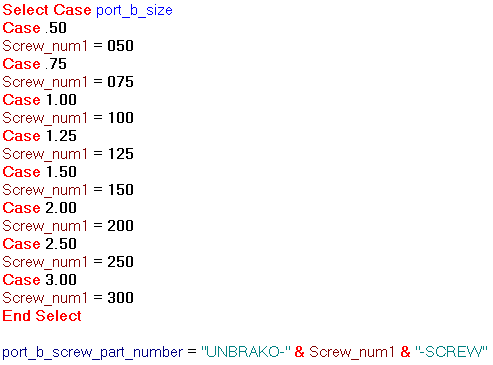
Copy Code Block
Select Case port_b_size Case .50 Screw_num1 = 050 Case .75 Screw_num1 = 075 Case 1.00 Screw_num1 = 100 Case 1.25 Screw_num1 = 125 Case 1.50 Screw_num1 = 150 Case 2.00 Screw_num1 = 200 Case 2.50 Screw_num1 = 250 Case 3.00 Screw_num1 = 300 End Select port_b_screw_part_number = "UNBRAKO-" & Screw_num1 & "-SCREW"
- Create another copy of the rule text, and then replace port_a_size with port_c_size. Set the parameter to port_c_screw_part_number.

Copy Code Block
Select Case port_c_size Case .50 Screw_num1 = 050 Case .75 Screw_num1 = 075 Case 1.00 Screw_num1 = 100 Case 1.25 Screw_num1 = 125 Case 1.50 Screw_num1 = 150 Case 2.00 Screw_num1 = 200 Case 2.50 Screw_num1 = 250 Case 3.00 Screw_num1 = 300 End Select port_c_screw_part_number = "UNBRAKO-" & Screw_num1 & "-SCREW"
- Click OK to save the rule and close the dialog box.
- Save your assembly file.