Add or remove thickness normal to a selected face on a base solid
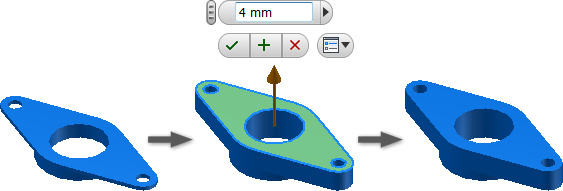
Use Offset in the Edit Base Solid environment to change the thickness of an imported solid. You can select a planar or radial face.
To begin, open a base solid (specific non-native CAD file or a SAT or STEP file).
- On the browser, right-click the base solid and select Edit Solid. Alternately, double-click the base solid browser entry to edit.
- On the ribbon, click
Edit Base Solid tab
 Modify panel
Modify panel
 Offset
.
Offset
. 
- Click a planar or radial face.
- Drag to add or remove thickness or set a precise value.
- Click Apply or OK to accept the change. Click Cancel to discard the edit.
If required, you can express the distance as an equation.
- Click Update or Finish Base Solid to close the solids environment.