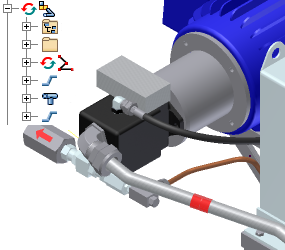Now, you edit the style and modify the rules for the Medium Copper Tubing style.
- On the ribbon, click
Tube and Pipe tab
 Run panel
Run panel
 Tube and Pipe Styles
Tube and Pipe Styles
 .
. - Double-click Medium Copper Tubing to edit the style.
- Click the Rules tab.
- Enter 10 in in the Maximum field of the Segment Length area.
- Click Save and Close to close the dialog box. The run using the Medium Copper Tubing style is updated. The main segment exceeds 10 in, so a coupling is added.