- Ensure that the 3D Model tab is the active tab.
- On the ribbon, click
Model tab
 Create panel
Create panel
 Extrude
.
Extrude
. 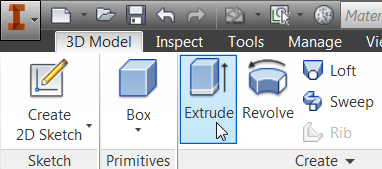
- In the Extrude dialog box, click OK.
- On the Quick Access toolbar, click the Undo command.
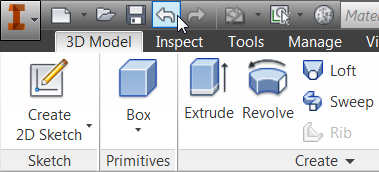
- Press E on the keyboard. Notice that keyboard shortcuts behave the same as always.
- In the Extrude dialog box, click OK.