Define the load where the robot mounts to the base. The mounting plate on the robot is round, and the base plate is square. To apply the force in the area where the robot mounts, we must split the base plate face. (This step has already been performed for you.)
- On the ribbon bar, Loads panel, click Force
 .
. - Move the cursor over the center of the base plate component to highlight the round face. Click to select the face.
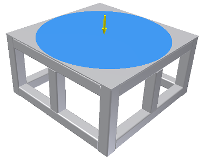
- In the Force dialog box, for Magnitude, enter 2000 and click OK. A yellow (default color) glyph denoting the force direction is positioned at the center of the face.