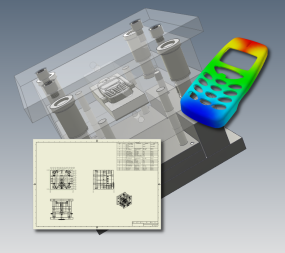
Explore the general mold design workflow.
- Category
-
Tooling
- Time Required
-
60 Minutes
- Tutorial File Used
-
Mobile Top.ipt, Mold.ipj
Note: Click and read the required Tutorial Files Installation Instructions athttp://www.autodesk.com/inventor-tutorial-data-sets-2014 . Then download the tutorial data sets and the required Tutorial Files Installation Instructions, and install the datasets as instructed.
Objectives
In this tutorial, you open an Inventor part file in the mold application and use it to step through the process of mold base design. After completing this tutorial, you will be able to:
- Generate the core and cavity.
- Create the feeding system, including runners, gates, sprues, sprue bushings, and locating rings.
- Select a mold base.
- Create ejector pins.
- Create the cooling system, including cooling channels and cooling components.
- Generate a drawing from your mold design.
Prerequisites
- Know how to set the active project and navigate the model space with the various view commands. See the Inventor Help topic Getting Started for further information.
Navigation Tips
- Use Next or Previous at the bottom-left to advance to the next page or return to the previous one.