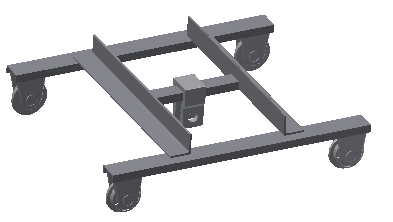
Perform basic structural analysis of your frame structures with respect to deformations and stresses.
- Category
-
Simulation
- Time Required
-
30 minutes
- Tutorial File Used
-
analyze_frame.iam
The Frame Analysis environment is a special environment within assembly and weldment files. The environment has commands unique to its purpose. You can access the tools from the Design or Environments tabs.
When you open a Frame Analysis and set up your simulation, the assembly frame model is automatically converted to a simplified model of nodes and beams. The graphics window displays beams, nodes, and the gravity glyph.
Then, you define the boundary conditions (consisting of loads and constraints). You can also change beam materials, and specify connections (releases and rigid links). Once these inputs are entered, you can run the simulation and view the behavior relative to the conditions you defined.
Objectives
- Create a simulation.
- Evaluate and assign materials.
- Evaluate and assign beam properties.
- Add loads.
- Add constraints.
- Run a simulation.
- View the results.
Prerequisites
- Know how to use the Quick Access toolbar, tabs, and panels on the ribbon, model browser, and context menus.
- Know how to navigate the model space with the various view tools.
- Know how to specify and edit project files.
- Complete the Frame Generator tutorial.
- See the Help topics for further information.
Navigation Tips
- Use Next or Previous at the bottom-left to advance to the next page or return to the previous one.