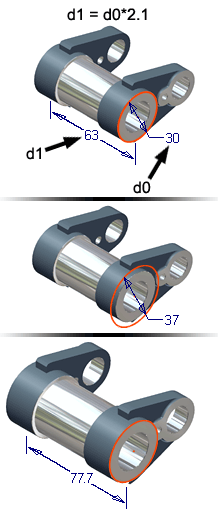
Use parameters to define the size and shape of features, and to control the relative positioning of components within assemblies.
Parameters are created automatically as you build parts or assemblies. Whenever you define a sketch dimension, create a feature, or add an assembly constraint, model parameters are assigned to the values.
Follow these guidelines to make sure parameters and parts update predictably:
- Parameters must be assigned meaningful names.
- Equations cannot be recursive.
- Parameter names cannot include spaces, mathematical symbols, or special characters.
If you link a spreadsheet to parameters, you cannot edit the parameter values or equations inside Autodesk Inventor. Open and edit the spreadsheet in Microsoft Excel.
 Show Me how to use parameters
Show Me how to use parameters