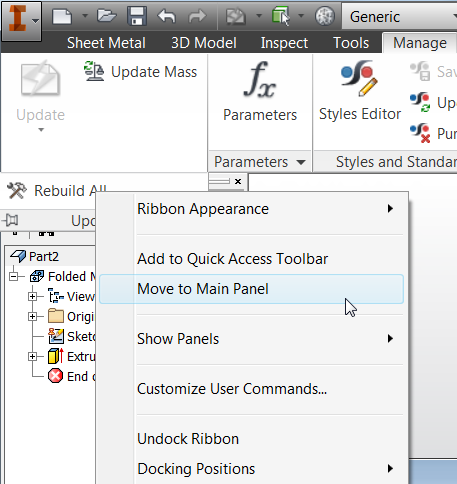You can move commands you do not use, or commands you use less frequently, to the drop-down portion of the tab panels.
- On the Manage tab, right-click Rebuild All, and select Move to Expanded Panel.
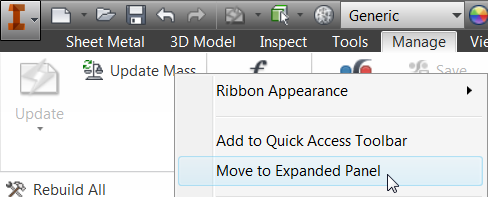
- Click the panel title to expand the panel and show the moved command.
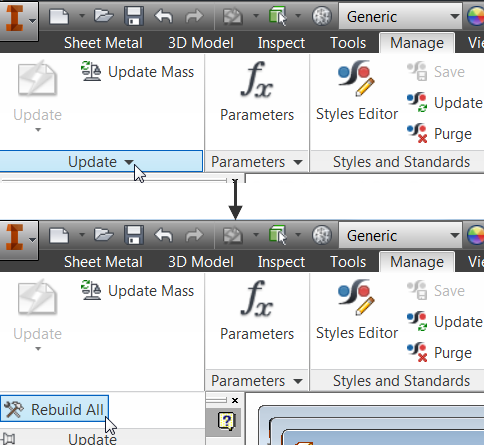
- If necessary, click the pin icon to pin the panel in the expanded state.
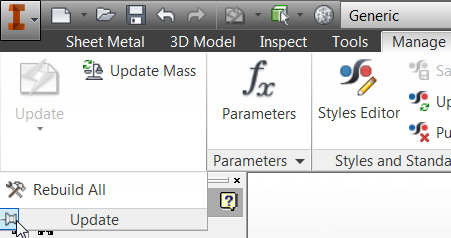
- On the expanded panel, right-click Rebuild All, and select Move to Main Panel. The command goes back to the main panel again.