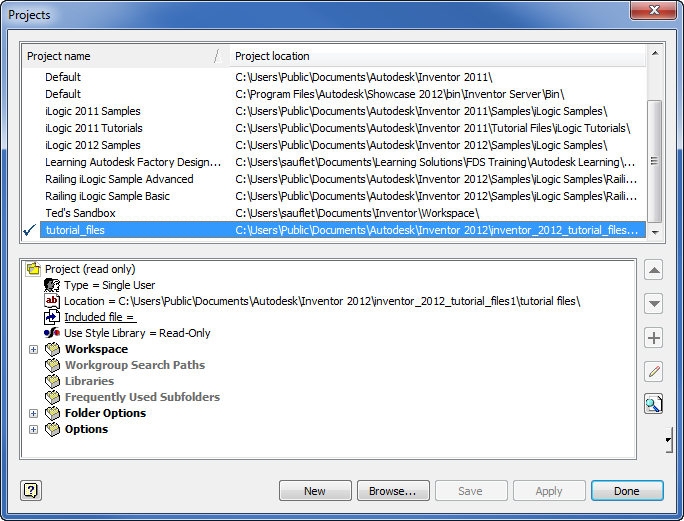When you install Autodesk Inventor, it creates a Default project, an iLogic Samples project, and a tutorial_files project automatically.
Examine a simple project:
- Close any open Autodesk Inventor files.
- Click

 Manage
Manage Projects.
Projects. - Click tutorial_files in the upper pane of the Projects editor dialog box.
The contents of the file display in the lower pane of the Projects editor.