Next, you specify a direction for gravity. The Gravity command is located at the master Tube & Pipe Runs level.
- Double-click the Tube & Pipe Runs node.
- On the ribbon, click
Tube and Pipe tab
 Run panel
Run panel
 Define Gravity
Define Gravity
 .
. - Select the edge to set the gravity vector.
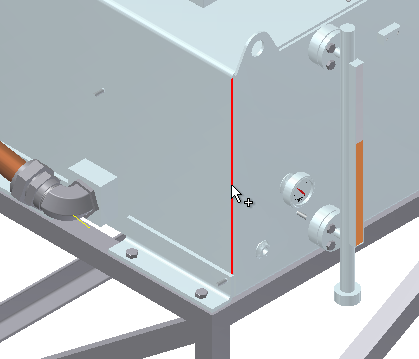
- In the Gravity dialog box, click Invert Normal
 as needed, so that the vector points down.
as needed, so that the vector points down.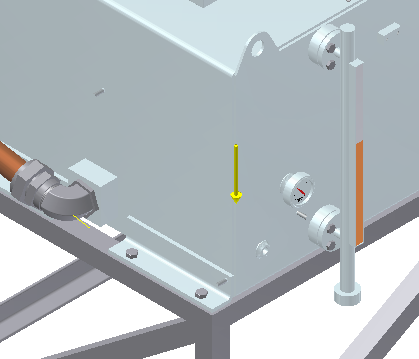
- Click OK.