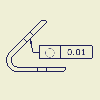
Use the Styles and Standard Editor to set the attributes for feature control frames you add to a drawing.
- Select
Manage tab
 Styles and Standards panel
Styles and Standards panel
 Styles Editor
to open the Style and Standard Editor dialog box.
Styles Editor
to open the Style and Standard Editor dialog box. - Click to expand the Feature Control Frame listings in the browser and then double-click one of the styles.
- On the General and Units tabs, set the desired attributes.
- Click Save to save the default settings for the current document.
To make the settings available to all documents that use the style library, choose
Manage tab
 Styles and Standards panel
Styles and Standards panel
 Save
. You may not be able to save changes to the style library if the CAD administrator has locked it to prevent unauthorized changes.
Save
. You may not be able to save changes to the style library if the CAD administrator has locked it to prevent unauthorized changes.