The fundamental characteristic of the new interface is that commands formerly located on panel bars and toolbars are now located on tabs.
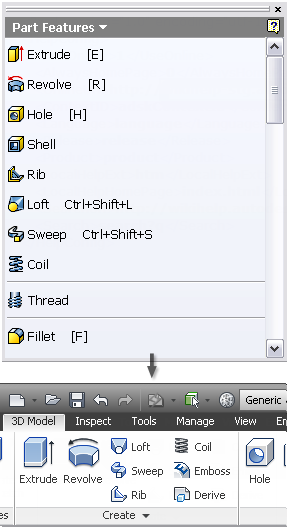
Commands formerly found on the various common menus are also located on the tabs.

Commands formerly found on the File menu are now located on the Application menu.
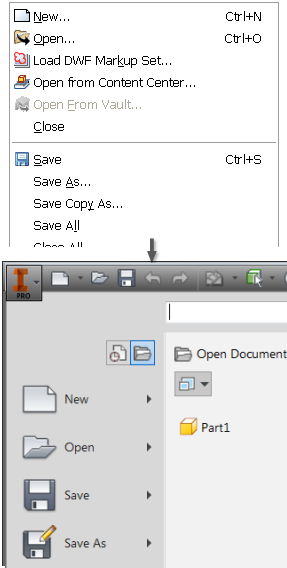
Though the change to tabs is a fundamental change to the interface, other interface structures remain unchanged.
For example, Autodesk Inventor still uses the browser to represent file structures.
Autodesk Inventor still uses context menus. Besides, Inventor adopts marking menus which are usually located above the context menus. In each environment, the frequently used commands are listed on the marking menu. To start the marking menu, right-click in the graphics window.

In addition, the actual design and behaviors of features and commands remains unchanged: Extrude is still Extrude, Create Constraint is still Create Constraint, and Project Views is still Project Views.