- First, select a work plane or planar face as the midplane of the belt.
The Belt Mid Plane command activates.

- Select the visible work plane as shown in the following image.
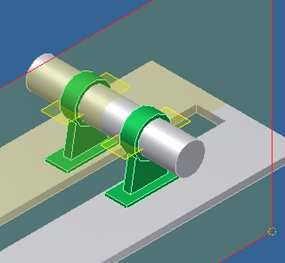
When you select the work plane, the grips display. The number of displayed grips depends on the number of pulleys.
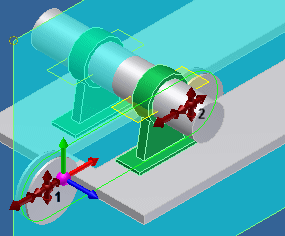
Note: The V-belts Generator opens with the last valid settings.