A coil creates a helix-based feature or body, such as a spring, or threads on a cylindrical surface.
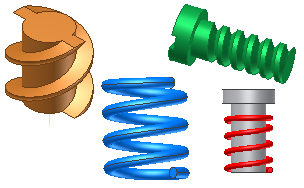
A coil can be a new body in a multi-body part .
Coils for cutting threads
To create threads, you specify a coil profile that represents the shape of the thread, and use the cylinder center point to create the rotation axis.
Coils for springs
To make springs, you can use coil features. For a compression spring, the cut does not end with a constant pitch, but flattens to stand upright on a flat surface. You can specify the transition angle (distance) over which the coil flattens:
- 90 degree transition angle achieves the transition to flat over a quarter turn.
- 180 degree transition angle achieves the transition to flat over a half turn.
- Flat Angle value defines the extent of the flat (no pitch) coil end (up to 360 degrees).
Tip: To get real spring models, use Spring Generators (Compression, Extension, Belleville, Torsion), which are available only in assemblies. In an assembly file, on the ribbon, click Design tab, Spring panel.
Coil end conditions
You can specify that the start and end of the coil has a Natural or Flat pitch. Natural ends a coil without a transition angle or flat end. Flat ends a coil with a transition distance and a portion of a turn that has no pitch. If start and end are Natural, neither is selectable.
 Show Me about coil end conditions
Show Me about coil end conditions