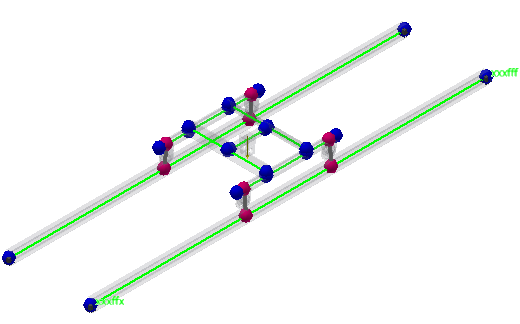We now assign a release with free rotation to one of the rails below the cart. Notice that it gets much more deformed than the opposite rail.
- In the Connections panel, click Release
 .
. - Select the beam as shown in the image.

A beam coordinate system is shown while editing, closer to the start end of the beam. Also, symbols of degrees of freedom at start and end node of the beam display. The following symbols are used:
- x means a “fixed” type of displacement or rotation
- f means an “uplift none” type of displacement or rotation
- f+ means an “uplift+” type of displacement or rotation
- f- means an “uplift-“ type of displacement or rotation
- In the Release dialog box, the uplift none options are set for all three rotational axes. Rotation is free to move in all directions. Accept the default settings, and click OK to assign a release to the selected beam.