In this portion of the tutorial, you add two cosmetic weld beads to the assembly.
To add a weld bead, you must first activate the Welds group.
- In the Model browser, right-click Welds, and then select Edit from the pop-up context menu.
- On the ribbon, click
Weld tab
 Weld panel
Weld panel
 Cosmetic
Cosmetic
 .
. - Select the five edges on the Brace part. Edge selections define the extents of the weld bead.
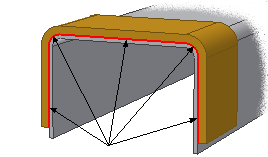
Note: You may need to use the Select Other command to select the two vertical edges.