First, modify the sketch dimensions:
- Double-click Sketch1 in the browser to switch to Sketch mode.
- Right-click in the graphics window, and then select Dimension Display
 Expression.
Expression. - Double-click the 10-mm horizontal dimension at the base of the sketch.
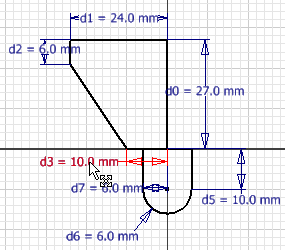
- Enter base in the Edit Dimension dialog box.
- Replace the other dimensions with spreadsheet driven parameters as shown. Note: Parameter names are case sensitive. Invalid parameter names are displayed in red text.

- On the ribbon, click Sketch tab
 Exit panel
Exit panel  Finish Sketch.
Finish Sketch. 