Move along ray - allows you to perform a linear move on objects.
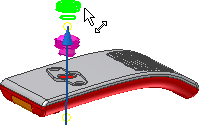
- On the ribbon, click
3D Model tab
 Modify panel
Modify panel
 Move Bodies
Move Bodies
 .
. - The default method is Free Drag. Choose the drop-down and pick Move along ray.
- Pick one or more bodies to move.
- Pick the Direction using a reference edge or an axis.
- Flip the direction if required.
- Place your cursor in the Offset value box.
- Enter precise value for the move.
- Alternately, you can perform an unconstrained linear drag. Select inside the Offset value box, pick the preview image and drag it with your cursor.
- Pick Apply to move the bodies and remain in the dialog box or choose OK to move the bodies and exit the command.