- Create an assembly file by using the standard mm assembly template.
- On the ribbon, click
Assemble tab
 Component panel
Component panel
 Place from Content Center
.
Place from Content Center
. - In the Category View panel, expand the Structural Shapes category, and select the Channels category. Locate the Sheet Metal Channel family.
- Double-click the Sheet Metal Channel family.
- Select the 125-mm member in the channel_length field, and click Apply. An occurrence of the part is placed in the assembly.
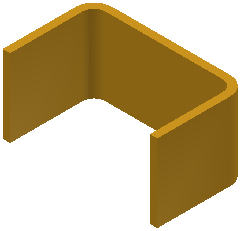
- Right-click in the graphics window and select Done to finish the placement of the first family member. The family dialog box displays again.
- Select the 200-mm length member, and click OK.
- Click in the graphics window to place the longer part.
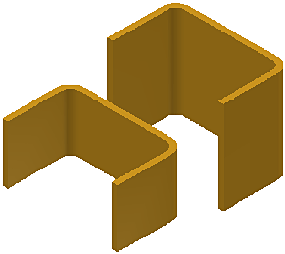
- Right-click, and select Done.