- On the ribbon, click
Environments tab
 Begin panel
Begin panel
 Inventor Studio
Inventor Studio
 .
.Studio commands are located on the Render tab.
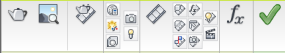
- In the browser, right-click Lighting (Table Top), and then remove the check mark next to Visibility. It removes the lighting symbols from the graphics window.
- Right-click the Animations node, and select New Animation. Expand the Animations node, and double-click Animation2 (the animation node you created).
The program activates the new animation and opens the Studio timeline.