In the following steps, you create a substitute level of detail representation using a supplied, manually created substitute part. The derived part you created earlier created a significant savings in relative memory consumption. The simplified substitute can consume less memory than the derived part, depending on the number of features of the part.
- In the assembly document, right-click the WormGear subassembly in the browser, and then select Open.
- Save the assembly.
- Expand the Representations folder, right-click the Level of Detail node, and then select New Substitute
 Select Part File.
Select Part File. - Select single_part.ipt.
- Click Open.
A message states the part will be designated as a substitute, and that all links to external references for the part will be disabled.
- Click Yes.
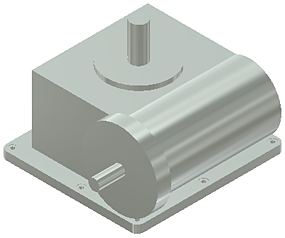
The substitute level of detail representation is created and automatically set as the active level of detail representation.
- Rename this representation Simple Part Substitute.
- Save and close the WormGear.iam assembly.