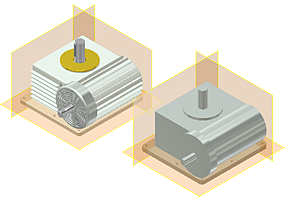Any part that you use for a substitute level of detail representation must be designated (tagged) as a substitute part. A part tagged as a substitute uses the ![]() icon at the top-level node in the part file. (The icon is also used to represent a substitute part in Vault.) In the preceding workflow, single_part.ipt was automatically designated as a substitute when you selected and opened the part for the substitute level of detail representation.
icon at the top-level node in the part file. (The icon is also used to represent a substitute part in Vault.) In the preceding workflow, single_part.ipt was automatically designated as a substitute when you selected and opened the part for the substitute level of detail representation.
To mark a part as a substitute while you are in the part file, right-click the top-level part node, and select Substitute. As in the preceding workflow, a message states the part will be designated as a substitute. All links to external references for the part will be disabled.
You can also specify that a substitute part is no longer a substitute, as long as the part is not currently used in an active substitute level of detail representation. Right-click the top-level part node, and remove the check mark next to Substitute. The program restores links to any external references.
When you create a simplified substitute part, it is good practice to structure the part geometry such that the part origin and coordinates match the origin and coordinates of the assembly it substitutes. It ensures that the substitute part is oriented like the assembly when you create the substitute representation.