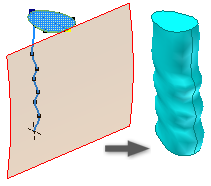
To start, project a curve onto a nonplanar surface to create the sweep path. This surface controls profile twist. Sketch a profile on an intersecting plane. The path must pierce the profile plane.
Note: Sweep with guide surface is not available in the assembly environment.
- On the ribbon, click
3D Model tab
 Create panel
Create panel
 Sweep
Sweep
 .
. If there is only one profile in the sketch, it highlights automatically.
- If there are multiple profiles, click Profile , and then select the profile to sweep.
- Click Path , and select a planar path, non-planar sketch, or edges.
- If there are multiple solid bodies, click Solids, and then select the participating bodies.
- From the Type list, select Path & Guide Surface.
- In the graphics window, select the surface to control the twist of the swept profile about the path.
- Click Join , Cut , or Intersect to interact with another feature, surface or body. Select New solid to create a new body. If the sweep is the first solid feature in a part file, this selection is the default.
- If the sweep preview in the graphics window is as expected, click OK.
Note: The sweep stops at the last selected face or end of the path, whichever comes first.
 Show Me how to create a sweep with a guide surface
Show Me how to create a sweep with a guide surface