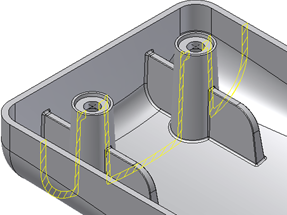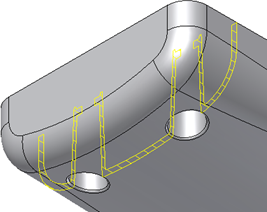Build a boss feature (head component) on a part using points of a 2D sketch.
- Create or import a thin-walled part.
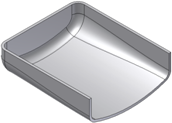
- Build a 2D sketch with a couple of points corresponding to the Boss placements.
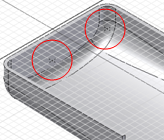
- On the ribbon, click
3D Model tab
 Plastic Part panel
Plastic Part panel
 Boss
Boss
 .
. - Verify that the Placement method is From Sketch and the Boss type is Head
 .
. - If this sketch is the only one with points, they are automatically selected. Otherwise, select the points for the placement (CTRL + click to cancel the selection). The closest part body in the direction of the sketch normal (both ways) is chosen as the target body. To select a different target, use the body selector on the main tab.
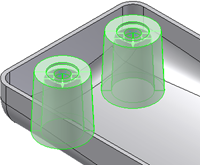
- Enter a value in the Offset From Sketch field to start the Boss above or below the sketch plane.
- Adjust the Boss head parameters or use the manipulators until the appropriate dimensions are reached.
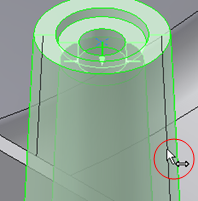
- Add two stiffening ribs. Verify that they are oriented as shown in the image. If necessary, enter a 90-degree angle depending on the sketch X axis orientation. Use the manipulators or the dialog box input fields to adjust the dimensions of the ribs.
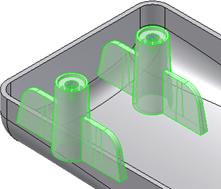
- Add fillets at the intersection boss-body, at the edges of the ribs, and at the ribs-boss intersection. Click OK to complete the mounting Boss.