Nozzle.ipt is just like any other part in that it is defined by parameters. Parameters are values assigned to elements you create. As you sketch and build features, Autodesk Inventor automatically assigns parameters to the values controlling the elements.
- On the ribbon, click
Manage tab
 Parameters panel
Parameters panel
 Parameters
Parameters
 to open the Parameters dialog box.
to open the Parameters dialog box. - Review the list of model parameters already assigned to the part.
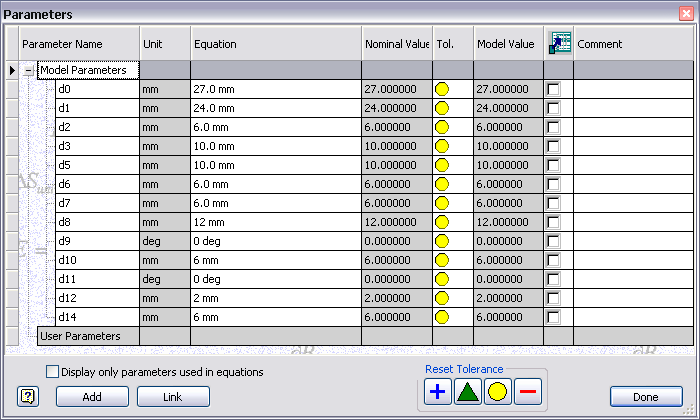
- Whenever you dimension an element or define a feature, Autodesk Inventor assigns a parameter name to that value.
- Each parameter in your model is prefixed by the letter d. You can edit any parameter, however, d is reserved for parameter names. To avoid conflicts, do not use this prefix when defining parameters in an external table.
- To edit a parameter name or equation, click in the cell you want to change.
- Use the same method to add comments.