After visualizing the splice on the wires, you can redefine the splice to a new location. You can redefine a splice on a wire:
- Onto another wire.
- Onto a segment
- At another location, including another location along the same wire
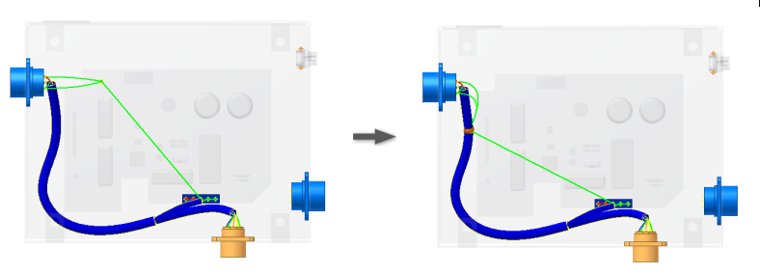
You cannot redefine the splice to a location off wire, because the wires connected to the splice move with the splice. You can only delete the splice.
You can also redefine a splice on a segment:
- To a location off the segment.
- Onto another segment.
- At another location along the same segment.
If the new location is on a different wire or segment:
- The new wire or segment is split, and each object gets a unique name. For example, Segment1 becomes Segment1 and Segment1_1.
- If the initial location was on a segment, the existing segment is healed and any wires attached to the splice are unrouted.
- If the initial location was on a wire, the wires move with the splice to the new location.
- Any work points on the spliced wires are retained.