The Frame Analysis environment activates.
We created a simulation during the Frame Analysis tutorial, so the model with simulation results displays. The Displacement results plot displays in the graphics window, by default.
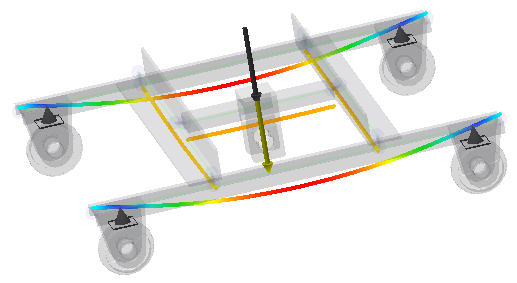
We change the simulation properties and create a modal analysis.
- In the browser, select Simulation:1. Right-click, and select Edit Simulation.
- In the Edit Simulation Properties dialog box, select Modal Analysis. Click OK.