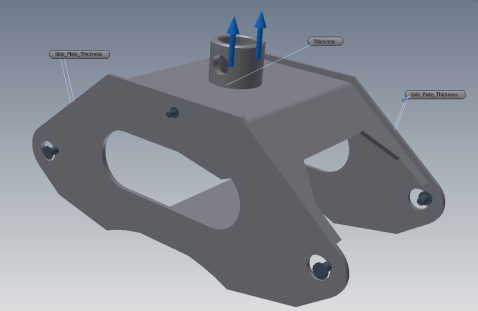
Nominate parameters over which to optimize:
- On the ribbon, click Parameters
 .
. - Select a feature in the graphics window or browser.
- Click on parameters to include in your optimization.
- To specify parameter range values, click the down arrow. Specify your values using one of the methods listed under Range specification. Click OK to accept the range values.
- Click OK
 to accept the parameters and exit the command. Alternatively, click Apply
to accept the parameters and exit the command. Alternatively, click Apply  to add the parameters and keep the command active. Tip: You can also right-click and select Apply or Finish on the context menu.
to add the parameters and keep the command active. Tip: You can also right-click and select Apply or Finish on the context menu.
Range specification:
- Comma-separated values. For example, 4, 6, 8, 9. The values can be any discrete set, as long as the Base value is included.
- Range start to range end, and specify the number of steps with a colon ":". For example, 4-10:6 results in range values 4, 5, 6, 7, 8, 9, and 10.
- Range start to range end, and specify an increment from the base value with a pipe "|". For example, with a base of 3, 2-4|0.75 results in range values 2.25, 3, 3.75.
Note: The default parameter range is +/- 10%, as specified in the Settings dialog box.