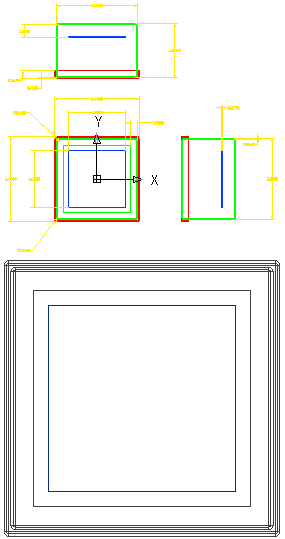- To return the work planes to an invisible state, on the ribbon select
View tab
 Visibility panel
Visibility panel
 Object Visibility
, and select All Workfeatures from the drop-down menu.
Object Visibility
, and select All Workfeatures from the drop-down menu. 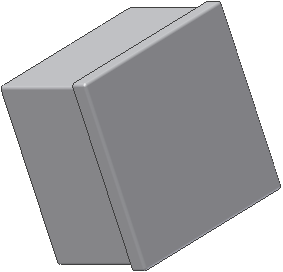
- Save the assembly. When prompted to save ebox.iam and its dependents, click OK.
- Click the View Face command
 , located on the navigation toolbar, and then select the front face of the cover. It makes that face parallel with the screen.
, located on the navigation toolbar, and then select the front face of the cover. It makes that face parallel with the screen. - Click
View tab
 Appearance panel
Appearance panel
 Visual Style
, and select Wireframe from the drop-down menu
Visual Style
, and select Wireframe from the drop-down menu . Note: Autodesk Inventor defaults to the Shaded display visual style. Wireframe, Wireframe with Hidden Edges and others are optional visual styles.
. Note: Autodesk Inventor defaults to the Shaded display visual style. Wireframe, Wireframe with Hidden Edges and others are optional visual styles. - If you like, you can now compare this front view of the Autodesk Inventor assembly to the front view in the 2D drawing in the original DWG file. The geometry in the two files should be identical.