- Create a blank assembly file using the Standard (mm).iam template.
- On the ribbon, click
Assemble tab
 Component panel
Component panel
 Place from Content Center
.
Place from Content Center
. 
The Place from Content Center dialog box displays.
- Switch on the following:
- Search
- Favorites
- AutoDrop
- Tree View
- Table View
Tip: Some buttons may already be selected. Click them to make sure they are switched on.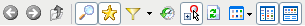
The Place from Content Center dialog box is the main interface for a Content Center consumer. You can find, select, and place a standard part or feature to an assembly. The dialog box presents a merged view of content contained in all configured libraries.

The Place from Content Center dialog box displays several panels:
- Category View panel on the left displays a tree structure of the current Content Center database.
- List View panel on the right displays all items available in a category (folder) selected on the Category View panel.
- Table View panel displays all members of a part (feature) family selected on the List View panel.
- Search panel enables you to find components in libraries.
- Favorites panel stores your favorite parts.
- History panel displays previously placed components.