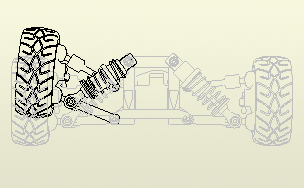
Positional representations capture a kinematic "snapshot" of an assembly to show components in various configurations. Multiple positional representations can be saved in an assembly. You can specify a positional representation by name when creating a base drawing view. The created view is associative to the positional representation, and updated to reflect representation changes.
- Create or open a drawing.
- On the ribbon, click
Place Views tab
 Create panel
Create panel
 Base
.
Base
. - In the Drawing View dialog box, browse to the assembly file.
- On the Component tab, select a Positional Representation from the Position list.
- Set other options in the Drawing View dialog box and click OK.
- Click in the graphics window to position the view.