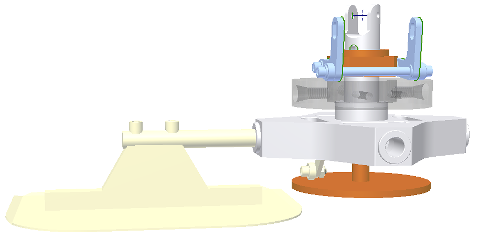
Appearances can be used to assist in understanding groups of joints. Color Mobile Groups applies appearances to the different mobile groups of joints. Additionally, you are able to override assembly and part colors to provide an additional level of control for visualizing joint groups.
To use appearances for mobile groups:
- In the Dynamic Simulation browser, right click the Mobile Groups node and click Color mobile groups. As long as the setting is on, the mobile groups update the component colors whenever definitions change.
- To further differentiate using appearance, select one or more components and use the Appearance drop down list on the Quick Access toolbar in Inventor. Multiple selection is supported for Appearance changes. Note: A view representation, named Dynamic Simulation, is automatically created for the top-level assembly. As you make appearance changes or when definitions change the view representation updates. View representations for subassemblies are not affected.
A unique appearance is assigned to each mobile group. The appearance assignment table cannot be modified other than by component appearance overrides.
Grounded groups are set to glass appearance. If the glass appearance has been removed from the appearance library, no appearance assignment is given to the grounded group.
If, because of purging appearances or a pack and go operation, there are not enough appearances to assign a different one to each group, an error message notifies you that there are not enough unique appearances for the number of bodies.