Next, we fit the tube within the c-channel using the Notch command.
- On the ribbon, click
Design tab
 Frame panel
Frame panel
 Notch
Notch
 .
. - Select the tube, as shown.
The first selection is the component to cut. The second selection is the cutting tool.
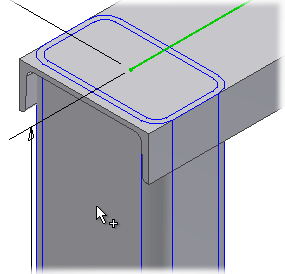
The other member selection command activates automatically.
- Select the c-channel to use as the cutting tool.
- Click Apply.
- Repeat these steps for the notch cut on the other vertical member at the opposite end of the c-channel.
- Click Cancel.
- To see the notches clearly, turn off the visibility of the c-channel. In the Model browser, right-click the c-channel, and then remove the check mark next to Visibility.
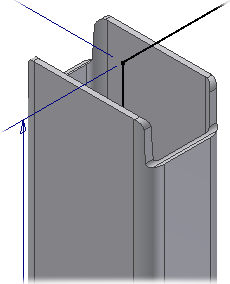
- Turn on the Visibility of the c-channel when finished.