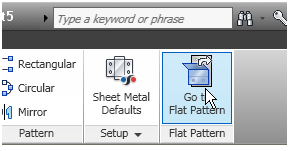Use the Environments tab to access the various environments in Autodesk Inventor. You also use the Finish command to exit environments, as well as to exit sketches.
- Select the Environments tab.
- Click the Inventor Studio command.
- Click the Finish command to leave this environment.
However, access methods to some functionality are the same as found in releases previous to the ribbon interface.
You can access a sheet metal flat pattern through the browser or the ribbon. First, create some basic sheet metal geometry:
- With the part file open, click 3D Model tab
 Convert panel
Convert panel  Convert to Sheet Metal.
Convert to Sheet Metal. - Click the Face command and create a face.

- Click the Flange command and add a flange.

To create the flat pattern:
- Click the Create Flat Pattern command.
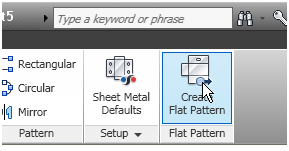
To exit the flat pattern:
- Click the Go to Folded Part command.
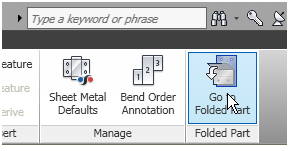
After you create the flat pattern, you can access the flat pattern with the ribbon command Go to Flat Pattern. Or, you can use the context menu on the Folded Model and Flat Pattern nodes in the browser (or double-click the nodes).