Before you delete an entire segment, consider whether you want the points from the deleted segment to remain on the wires that were routed through it. To do so keeps the shape of the segment after the segment is gone. To keep the points, click the Wires/Cables tab on the Harness Settings dialog box and click Inherit Segment Points on Segment Delete. Any virtual parts attached to the segment are also deleted.
To delete a segment, select the segment from the browser or graphics window, right-click and select Delete from the context menu. If the segment deleted is a branch, the two remaining segments are not merged.
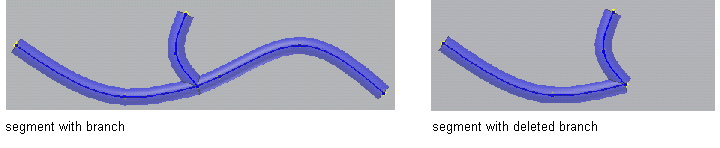
When a segment is deleted, any wires or cables routed through that segment unroute from that segment only. If the wire or cable was routed through the deleted segment only, the object returns to an unrouted state. If the wire or cable was routed through more than one segment, then it remains routed through the other segments.