Places a single or double fold on a ribbon cable work point with the specified direction and alignment. An arrow is displayed in the graphics window indicating the orientation of the fold.
|
Access: |
In an active harness assembly, Click
Cable and Harness tab
|
|
|
Point click to select the work point to use as the location for the fold. |
|
Fold Type |
Click a button to determine the type of fold to create. 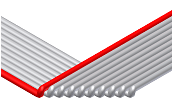 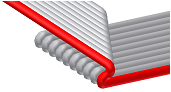 |
|
Direction |
Sets the direction of the fold. For the original spline options, the fold is created so that the beginning of the fold and the end of the original spline share the same work point. The new spline options create the fold so the end of the fold and the beginning of the new spline share the same work point. |
|
Alignment |
Aligns the fold perpendicular to a selected planar face. In the graphics window, click the portion of the arrow to align with the selected geometry, and then select the geometry to use. Valid geometry includes a work plane, planar face, planar surface, edge, work axis, or origin axis. |
