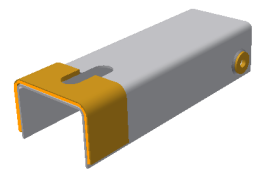
Build weldments.
- Category
-
Mechanical Design
- Time Required
-
50 minutes
- Tutorial File Used
-
Welding.iam (metric)
Note: Click and read the required Tutorial Files Installation Instructions athttp://www.autodesk.com/inventor-tutorial-data-sets-2014 . Then download the tutorial data sets and the required Tutorial Files Installation Instructions, and install the datasets as instructed.
In this tutorial, you build a weldment from an assembly.
The weldment file is a variation on the assembly template and opens with the Weld tab active. You can also use any of the other assembly tabs and commands.
You use the welding feature groups (Preparations, Welds, or Machining) to add assembly-level features and fully define your weldment.
Objectives
- Add weld preparation features.
- Create cosmetic and 3D weld beads.
- Add machining features to a welded assembly.
- Rollback to any weldment state.
- Create weldment drawings.
Prerequisites
- Know how to set the active project, navigate model space with the various view tools, and perform common modeling functions, such as sketching and extruding.
- See the Help topic “Getting Started” for further information.
Navigation Tips
- Use Next or Previous at the bottom-left to advance to the next page or return to the previous one.