- Set your active project to tutorial_files, and then open Bolted Connection
 Bolted_connection.iam.
Bolted_connection.iam. - Click

 Save As.
Save As. - For the file name, enter Bolted_connection_tutorial.iam.
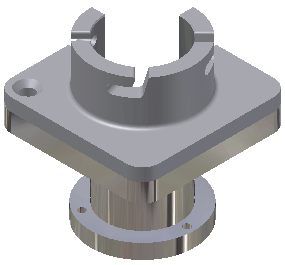
- On the ribbon, click
Design tab
 Fasten panel
Fasten panel
 Bolted Connection
Bolted Connection
 .
. - In the Bolted Connection Component Generator dialog box, select the Through All hole type.
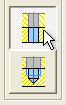
- Select Concentric from the drop-down menu in the Placement box.
The Start Plane command enables.