Suppress the display of one or more features temporarily, without deleting them.
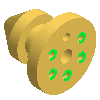
Features remain suppressed until you unsuppress them. In the browser, suppressed features are dimmed.
- In the browser, locate the feature to suppress or unsuppress.
- Select the top level of the feature to suppress all occurrences of the feature and dependent features.
or
Expand the feature and select only the dependent features or occurrences to suppress.
- Right-click, and click Suppress or Unsuppress.