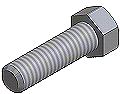
Use the following methods to create threads in holes or on shafts, studs, or bolts:
- Threading an existing hole or extruded cut.
- Threading an extruded cylinder, such as a threaded stud.
- Threading a revolved shaft.
Tip: In an assembly file, you can use Bolted Connection Generator to create holes with threads. On the Design tab, Fasten panel, click Bolted Connection.
Predefined thread types are specified in the Thread data spreadsheet (Thread.xls file) whose default location is in the Design Data folder.
- You can add your own thread types and definitions in the Thread.xls file.
- To find the current location of the Thread.xls file, in the Application Options dialog box, click the File tab, and then review the setting in the Design Data field.
- Thread data from the referenced spreadsheet are not associative. Changes to the spreadsheet do not redefine previously created threads.
Thread annotations in drawings
In drawing views, you can add a thread note to annotate a threaded hole, shaft, or cylinder. In shaded drawing views, the threads are shown the same as in the model.
Note: You can specify threads on tapped holes with the Thread command or the Hole command, but hole notes and hole tables are not available for tapered extruded cuts. To add a hole note or hole table, use Hole to create a tapered threaded hole.
Tip: You can specify a custom thread designation string for each thread size in the Custom Thread Designation column of the thread data spreadsheet. The Custom Thread Designation string is then stored in thread and hole features, and can be recovered in drawings.