We are almost done. We now create the mounting holes to secure the base. Make sure that the work plane in the middle of the part is visible.
-
 Start a new sketch on the top face of the part.
Start a new sketch on the top face of the part. -
 Start the Project Geometry command. Select the work plane in the middle of the part to project the work plane as a line to the current sketch.
Start the Project Geometry command. Select the work plane in the middle of the part to project the work plane as a line to the current sketch. -
 Place two points (Point, Center Point) vertically in-line with each other.
Place two points (Point, Center Point) vertically in-line with each other. -
 Place a vertical constraint between the two points to align them.
Place a vertical constraint between the two points to align them. -
 Add a 16-mm dimension from the center of the base to the upper center point.
Add a 16-mm dimension from the center of the base to the upper center point. -
 Dimension the overall distance between the two points. Pick the two center points. Instead of adding a number for the overall distance, clear the value in the dialog box. Then, select the 16-mm dimension to add the dimension variable to the dialog box. Enter the multiplication operator *, and then the number 2. Note: The dimension variables in your sketch may differ from the numbers presented in the following image. If they do, it does not affect the exercise.
Dimension the overall distance between the two points. Pick the two center points. Instead of adding a number for the overall distance, clear the value in the dialog box. Then, select the 16-mm dimension to add the dimension variable to the dialog box. Enter the multiplication operator *, and then the number 2. Note: The dimension variables in your sketch may differ from the numbers presented in the following image. If they do, it does not affect the exercise. -
 Add a 33-mm dimension from the front edge of the part to one of the center points.
Add a 33-mm dimension from the front edge of the part to one of the center points. 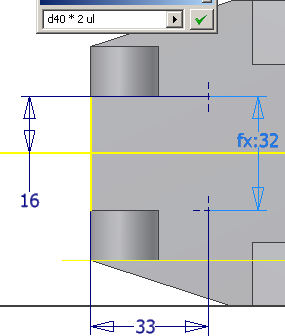
-
 Finish the sketch.
Finish the sketch. -
 Start the Hole command. Place two through holes of 11 mm each on the center points.
Start the Hole command. Place two through holes of 11 mm each on the center points. -
 Start a new sketch on the top face of the part.
Start a new sketch on the top face of the part. -
 Start the Line command. Create a line from the mid-point of the back edge of the base towards the middle of the part.
Start the Line command. Create a line from the mid-point of the back edge of the base towards the middle of the part. -
 Add a dimension of 16 mm to the line.
Add a dimension of 16 mm to the line. 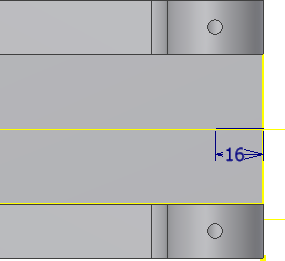
-
 Finish the sketch.
Finish the sketch. In the remaining steps, we create a counterbore clearance hole for a hex head bolt from a look up table.
-
 Start the Hole command. Pick the endpoint of the line to specify the hole location.
Start the Hole command. Pick the endpoint of the line to specify the hole location. - Select the counterbore hole with the clearance hole option as shown in the following image. The system determines the proper counterbore size for the fastener you specify.
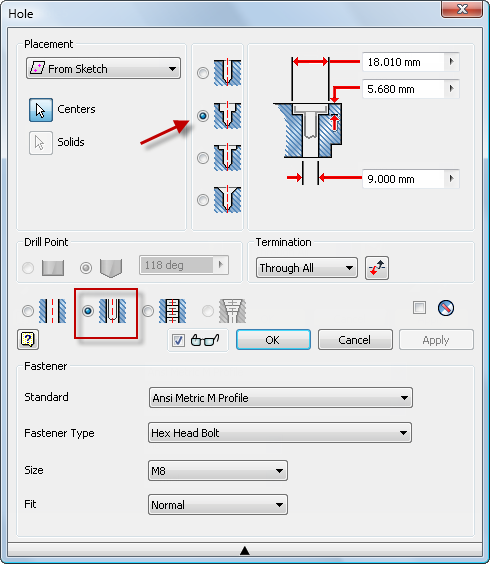
- Select the fastener parameters listed in the image, and then click OK to create the hole.
- Save the file.
You have successfully completed this exercise!