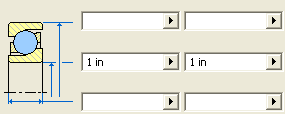
To narrow bearing selection, you can enter filter values for bearing dimensions. It is not necessary to do so in this tutorial, because previously you selected the cylindrical face in the assembly, and the appropriate Inside Bearing Diameter (Shaft Diameter) range values were inserted into the second row of filter edit fields. These filter edit fields appear on the right side of the Design tab.
In this tutorial, we use the ANSI Standard, which usually offers one bearing for one Inside bearing diameter. In the lower part of the Design tab, only one bearing appears.
To narrow the selection:
- In the first row of filter dimensions edit fields, specify a range for bearing outside diameter.
- In the third row of filter dimensions edit fields, specify a range for bearing width.
Note: You must enter both filter values. They can be identical.