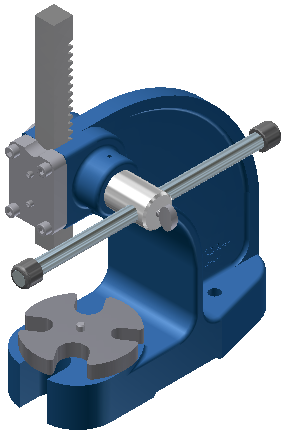- Set your active project to tutorial_files.
- Open Arbor Press
 Arbor_Press.iam.
Arbor_Press.iam.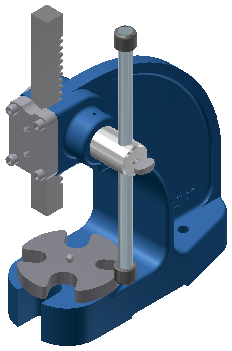
- Click

 Save As. Use Arbor_Press_anim1.iam for the file name. Note that it is not required to save all dependents, but there is no harm in doing so.
Save As. Use Arbor_Press_anim1.iam for the file name. Note that it is not required to save all dependents, but there is no harm in doing so. - In the assembly browser, expand PINION SHAFT:1.
- Right-click on the constraint named Angle SHAFT TURN (180.00deg) and remove the checkmark next to Suppress to unsuppress the constraint.