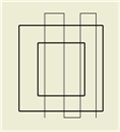 |
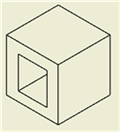 |
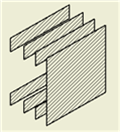 |
|
You can show portions of a Drawing View as a slice, or zero-depth section. For example, in an assembly drawing, you may want to show the Section View or Projection View details of your product but only show the slice of your customer's product, or vice-versa. The cut profile, or Slice Line geometry, consists of associated sketch geometry in the selected source view. The Slice operation is performed in a selected target view. |
||
Set components to participate in the Slice operation
The component (part or assembly) in the target view must be set to participate in the Slice operation. Each component has a Section Participation attribute, which can be set from the component Browser context menu.
The Slice command also has an option to override the attribute setting of each component in the target view, and perform the Slice operation on all components.
Slice operation
After selecting a Target view, where the Slice operation will be performed, you select, in the source view, an unconsumed sketch which defines the Slice geometry. This sketch geometry must satisfy the following criteria:
- Contain at least one open profile. Only open profiles are used for the Slice Lines.
- Can be located in a Parent, Child, or Sibling View of the Target View.
- Cannot be entirely made of reference geometry. Reference geometry cannot be selected for Slice Lines.
- Cannot be an unconsumed Model Sketch that is recovered in the Drawing.
- Cannot be created in a Draft View.
Cut inheritance
You can specify that child views inherit the slice cut by selecting the Slice option in the Display Options tab of the Drawing View dialog box, in the Cut Inheritance section.