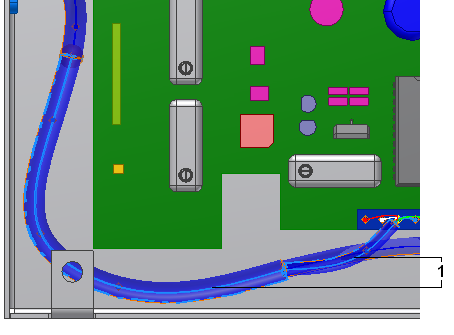It is recommended that you place splices on segments. Redefine the splice onto a segment, and then route the wires.
- Right-click the splice in the graphics window, and then select Redefine Splice on the context menu.
- Click the segment to locate the splice (1). Click directly on the spline at the center of the segment, or click a segment work point.
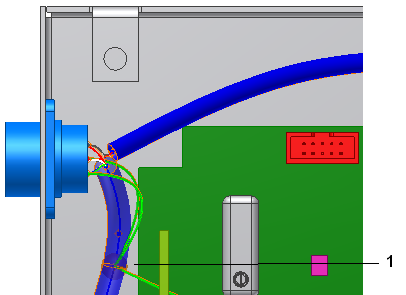
- On the ribbon, click
Cable and Harness tab
 Route panel
Route panel
 Automatic Route
.
Automatic Route
. - Make sure that All Unrouted Wires is selected, and then click OK.
The wires are routed into the spliced segment and out the branched segment.
- In the browser, right click Wire2_1, and then select View Path to make sure that the wires were routed as intended.
The wire path (1) is highlighted to and from the splice along with the segments that the wire is routed through.