On the Geometry tab, select and name the control points in the layout part. The control points are used to position the iCopy result when it is placed in an assembly. These points must be geometry points (endpoints of lines, center points of circles, but not sketch points).
- Select the Geometry tab.
- In the Geometry column, click Click to add.
- Select the point in the lower-left corner of the frame.

- In the Label field, enter Lower left.
- In the Geometry column, click Click to add.
- Select the point in the lower-right corner of the frame.

- In the Label field, enter Lower right.
- In the Geometry column, click Click to add.
- Select the point at the left end of the upper middle frame member.
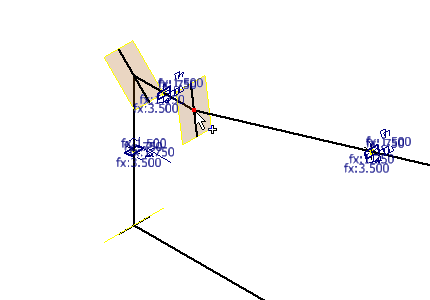
- In the Label field, enter Upper left.
- In the Geometry column, click Click to add.
- Select the point at the right end of the upper middle frame member.
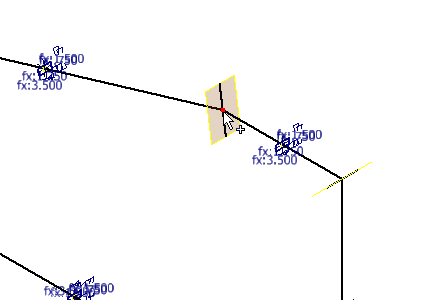
- In the Label field, enter Upper right. Press ENTER to accept the input.
Note: To remove a work point from the list, highlight the Geometry and Label fields then press Delete.