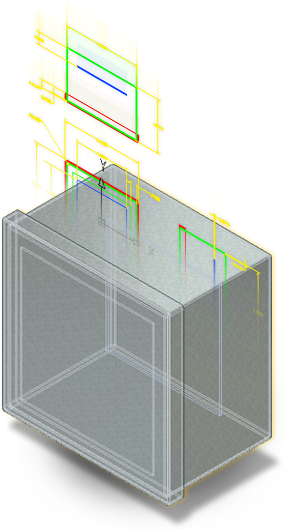
Part 1 - Create parts from DWG files.
- Category
-
Data Exchange
- Time Required
-
10 minutes
- Tutorial File Used
-
eBox2.dwg
Note: Click and read the required Tutorial Files Installation Instructions athttp://www.autodesk.com/inventorlt-tutorial-data-sets-2014 . Then download the tutorial data sets and the required Tutorial Files Installation Instructions, and install the datasets as instructed.
Import two layers from a multiple layer DWG file to create a simple extruded part.
This tutorial is part 1 of 2, in which you create two Autodesk Inventor LT solid models from a supplied 2D DWG file.
Prerequisites
- Know how to set the work path and navigate model space with the various view tools.
- See the Help topic “Getting Started” for further information.
The imported layers contain the geometry and the dimensions that define the sketch you use to create the extruded part.
Navigation Tips
- Use Next or Previous at the bottom-left to advance to the next page or return to the previous one.