Create center points or sketch points in 2D and 3D sketches.
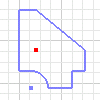
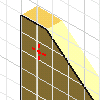
Begin in a 2D or 3D sketch. Select a sketch plane, and then place points.
Place sketch point and center point
- On the ribbon Sketch tab
 Draw panel , click Point
Draw panel , click Point  .
. - Click in the graphics window to place points.
To switch between creation of a sketch point and center point, on the Sketch tab, Format panel, click Center Point.
- To position a point on existing geometry precisely, right-click and do one of the following:
- Select Midpoint, and click a line or curve.
- Select Center, and click a circle or ellipse.
- Select Intersection, and click two intersecting elements.
To constrain a point to existing geometry, move the cursor over the geometry to display the coincident symbol.
Note: Alternatively, import points from a Microsoft Excel spreadsheet to create center points or sketch points.